Artificial Intelligence (AI) has revolutionized the art world, offering new ways to create stunning visuals. However, AI-generated art can sometimes exhibit flaws that detract from the final piece. This guide provides practical tips on identifying and addressing common issues in AI-generated art.
Common Problems in AI-Generated Art
1. Unnatural Anatomy and Proportions
AI-generated art often struggles with human anatomy and proportions, leading to distorted or unrealistic figures.
- How to Spot: Look for irregularities in limb lengths, facial features, or overall body proportions. Check if joints and extremities (like hands and feet) appear awkward or misshapen.
- How to Fix: Use digital tools to manually adjust proportions. Reference anatomical guides to correct errors and enhance realism.
2. Blurred or Inconsistent Details
AI art can sometimes produce blurred or inconsistent details, particularly in complex scenes or intricate patterns.
- How to Spot: Identify areas where details appear smudged, lacking clarity or inconsistent with the rest of the artwork.
- How to Fix: Sharpen the image using digital editing software. Enhance details by hand-painting or refining areas that need clarity and consistency.
3. Color Imbalance and Inconsistencies
AI algorithms may not always get colors right, resulting in imbalanced or inconsistent color schemes.
- How to Spot: Look for unnatural color transitions, clashing hues or areas where the color palette doesn't harmonize.
- How to Fix: Adjust the color balance using editing tools. Apply color grading techniques to unify the palette and achieve a cohesive look.
4. Repetitive Patterns and Artifacts
AI can inadvertently create repetitive patterns or artifacts that detract from the artwork's natural appearance.
- How to Spot: Notice repetitive textures, shapes or visual artifacts that appear out of place or disrupt the composition.
- How to Fix: Remove or modify repetitive elements using clone stamp tools or by manually repainting affected areas. Use noise reduction techniques to eliminate unwanted artifacts.
5. Lack of Depth and Perspective
AI-generated art can sometimes appear flat or lack proper depth and perspective, making the scene look unrealistic.
- How to Spot: Check for unrealistic spatial relationships, such as objects that seem to float or lack proper shadowing.
- How to Fix: Add depth using shading and highlights. Enhance perspective by adjusting the placement and size of objects in relation to each other.
Techniques for Refining AI-Generated Art
1. Digital Painting and Overpainting
One of the most effective ways to refine AI-generated art is through digital painting and overpainting. This involves using digital brushes to enhance, correct and add details to the AI-created base.
- Tips: Use layers to experiment with different adjustments without permanently altering the original image. Apply different brush settings to achieve desired textures and effects.
2. Combining AI and Manual Elements
Combine the strengths of AI with your manual skills to create a more polished and cohesive piece.
- Tips: Use AI to generate a base composition, then overlay manually drawn or painted elements to enhance details, correct errors and add personal touches.
3. Post-Processing and Editing
Post-processing techniques can significantly improve the quality of AI-generated art. Use photo editing software to make final adjustments.
- Tips: Apply filters, adjust contrast and brightness and use retouching tools to perfect the artwork. Consider using software like Photoshop, GIMP or Procreate for comprehensive editing options.
4. Feedback and Iteration
Seeking feedback from other artists or peers can provide valuable insights into areas that need improvement.
- Tips: Join online art communities, participate in forums and engage with social media groups to get constructive criticism and suggestions. Use this feedback to iterate and refine your work.
AI-generated art offers exciting possibilities, but it often requires human intervention to achieve the desired level of quality and realism. By learning to spot and fix common problems, artists can leverage AI as a powerful tool to enhance their creativity and produce stunning artworks.